I recently installed Windows 7 Enterprise Edition on one of my PCs. Eager to get my PC up and running with all the
software I daily use, I skipped activation. When I tried to activate Windows a few days later, I was greeted by this
error message:
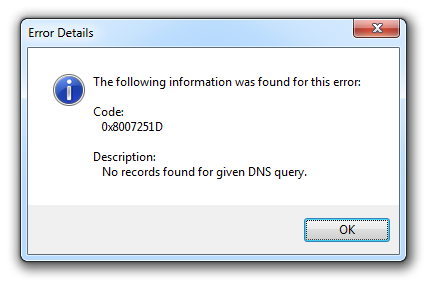
Searching for this message, you might end up on this Microsoft support page telling you to check your DNS settings. In my case this didn't apply at all. In the end it turns out that I got this message because I hadn't entered my product key yet because I had skipped activation during setup. To solve the issue, I performed these steps:
- Opened the "Control Panel\System and Security\System"
- Clicked "change product key"
- Entered a valid product key